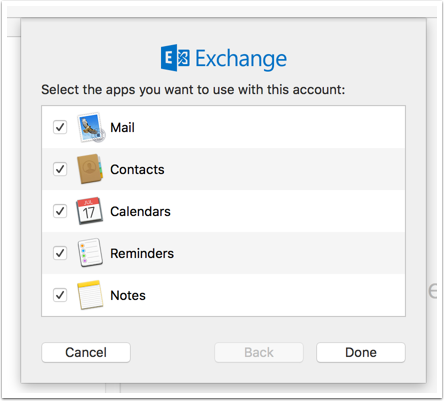This will describe how to connect your college email address to OSX’s native mail application.
Open Mail and click on the Mail menu and select Accounts
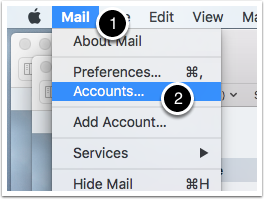
In the Accounts window click on Exchange
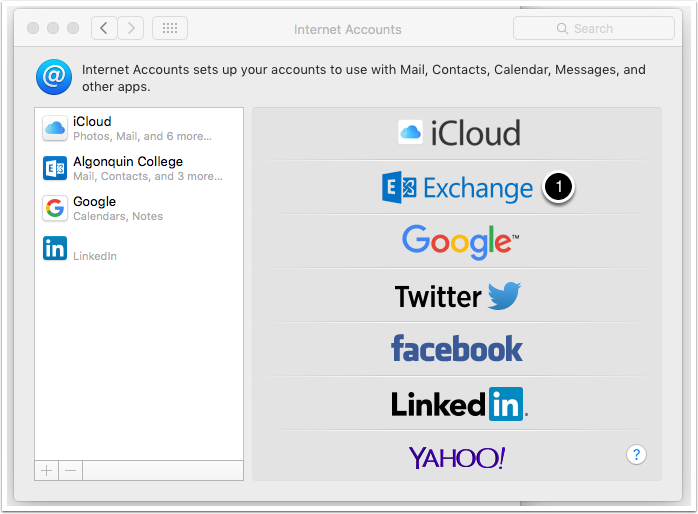
In the Exchange window that pops up, enter your full name, email address, and college password. Click Sign In
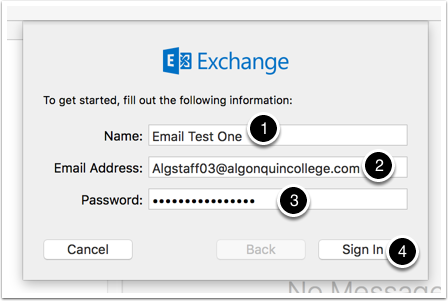
Select the apps you want to use with this email account and click Done