This will explain how to connect to the Journalism share (Times drive) on a Windows machine.
Open a folder window. On the left you should see a list of drives and folders. Right click on Computer (This PC on Windows 8) and select Map network drive…
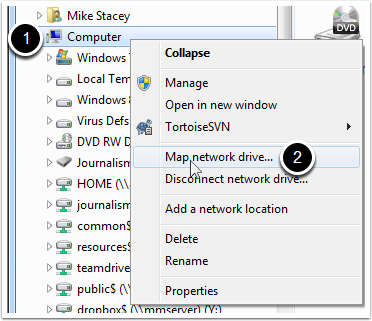
The Drive Letter is typically T:
The Folder path is \\algshare\journalism
Check mark the Connect using different credentials
Click Finish
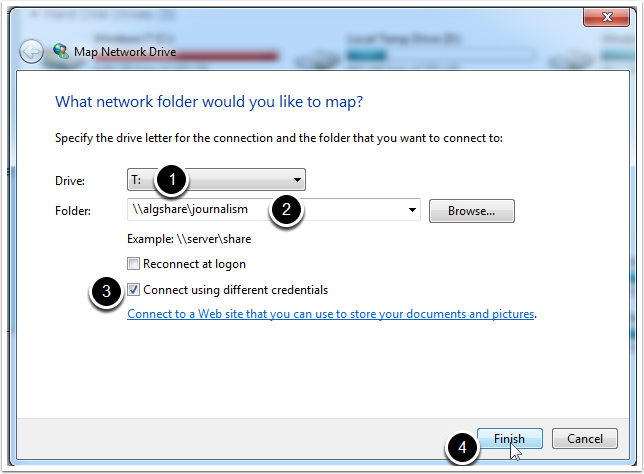
Your username is WOODROFFE\<<your college username>> (ie. WOODROFFE\stac0006)
Enter your college password
Click OK
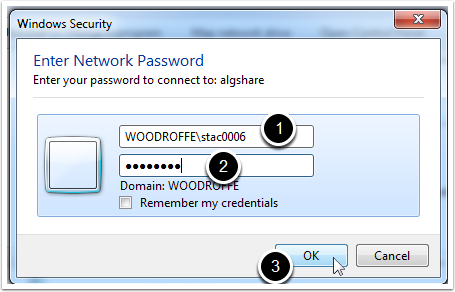
journalsim is now added to the list on the left of your folder view.