How to login and activate your Adobe Creative Cloud applications.
Type algonquincollege.onthehub.com in a Browser
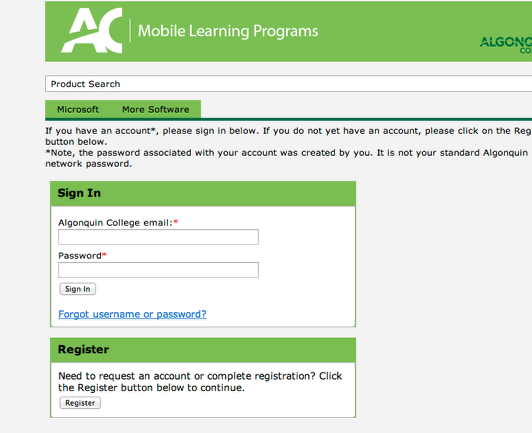
Open any browser and type algonquincollege.onthehub.com. Click register if you haven’t registered yet. If you have already registered then login with your college email and password.
Click the check box
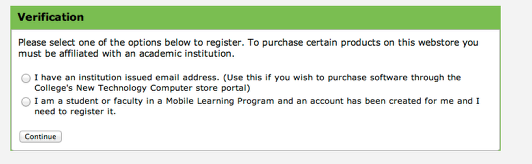
Click that check box that indicates that you are a student and press continue.
Enter email address
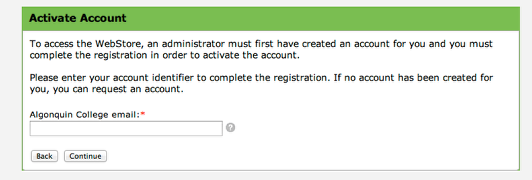
Enter your email address and click continue. You should then receive an email that asks you to confirm. I can’t show that here but you will need to check your email and click on the verification link.
Once completed you should see this
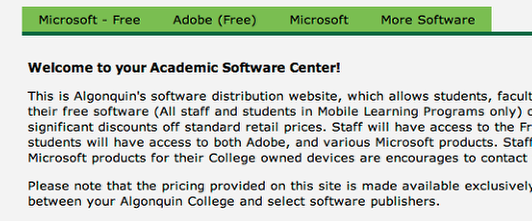
Once completed you should see this screen or something close to it.
Click on the Adobe (Free) Link
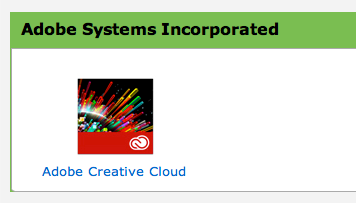
Click on the Adobe Creative Cloud link
Optional (Click on Are you eligible)
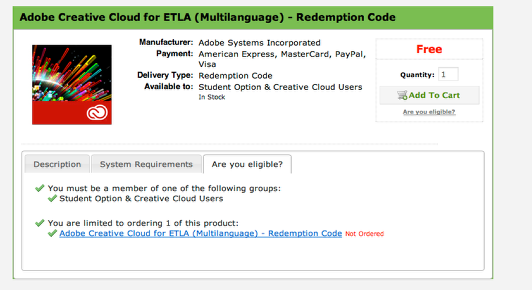
If you want to check to make sure the software is available to you you can click on the “Are you eligible” tab.
Click add to Cart
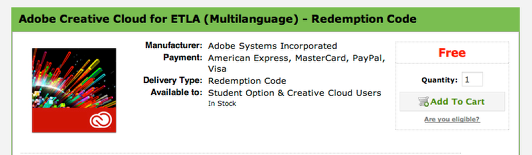
Add the Adobe Creative Cloud to your cart
Check out
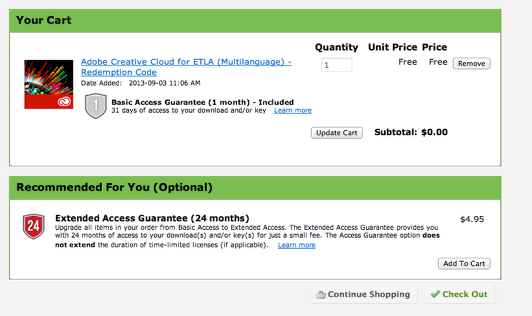
Click the “Check Out” button.
Accept agreement

Click the “I accept” button.
Fill in your info
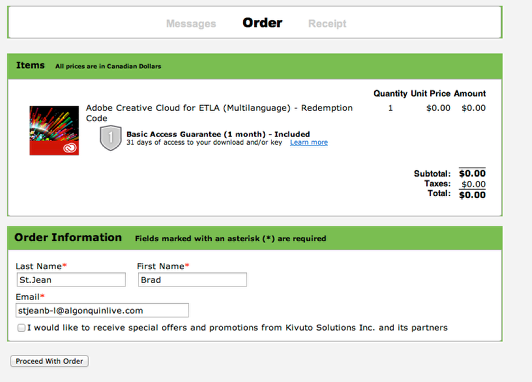
Put your Last Name, First Name and email address into the order info and click “Proceed with order.”
Click Redeem Now
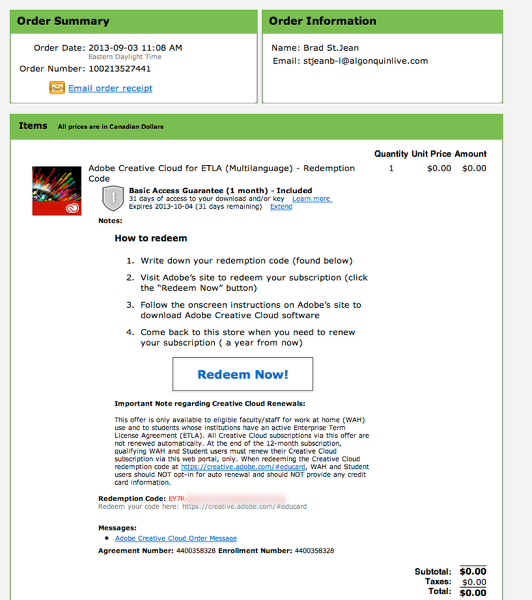
Click on the “redeem now” button to recieve your redemption code. Also you might want to write down your redemption code and copy it to a text file.
The site https://creative.adobe.com/#educard
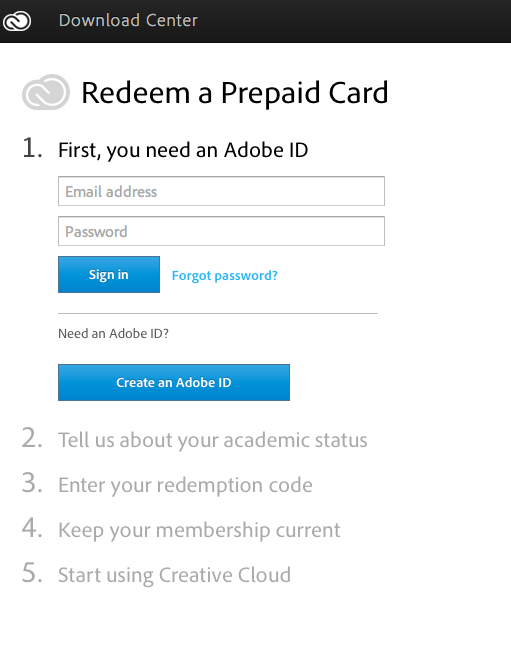
The site https://creative.adobe.com/#educard should open. You will need to create an adobe ID if you don’t have one. If you have one login with that info.
Fill in info as shown
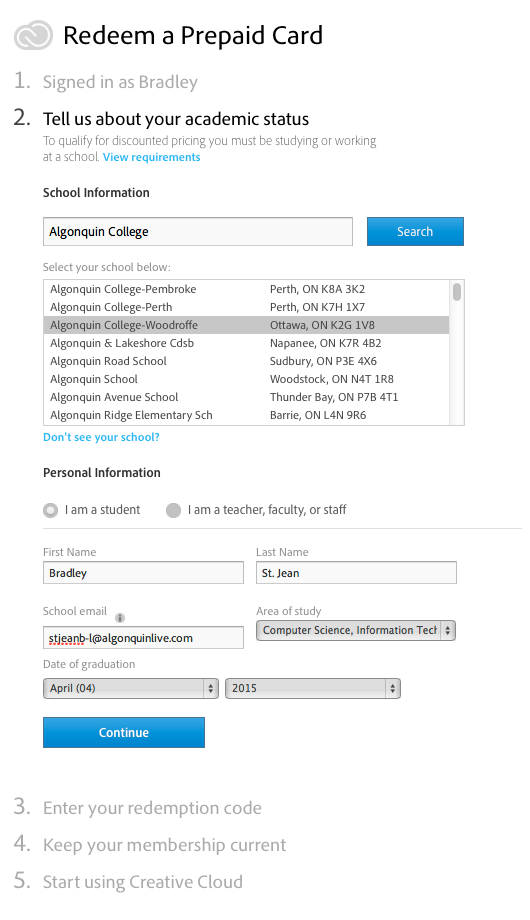
Fill in your info as shown above using your name and email address as well as your date of graduation.
Enter redemption code
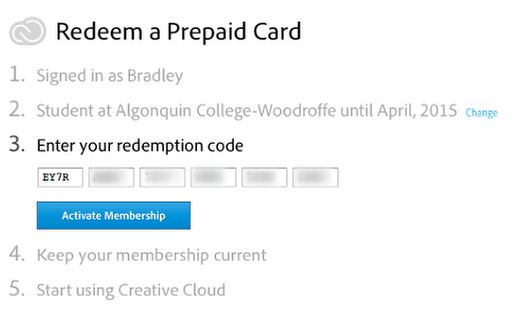
Enter the redemption code that you received in a prior step.
Accept Terms
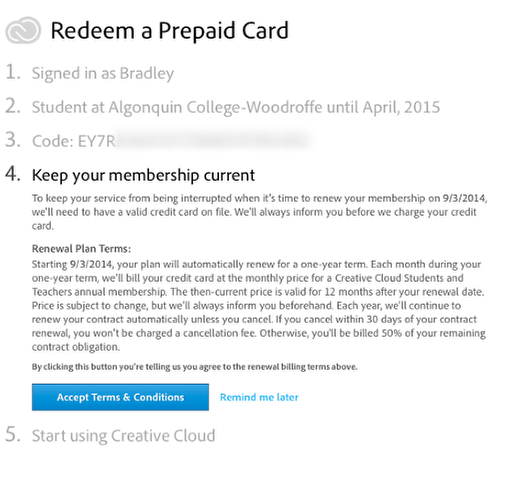
Accept Terms and Conditions.
Click Continue
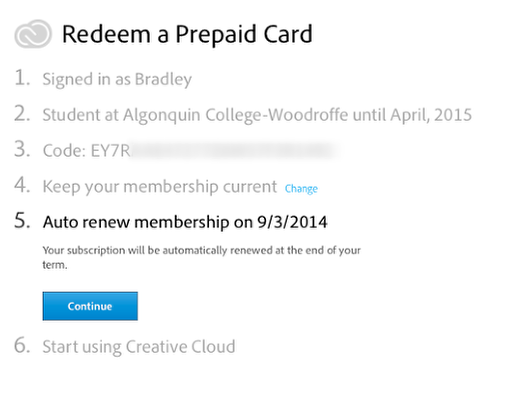
Click “Continue”
Click Get Started
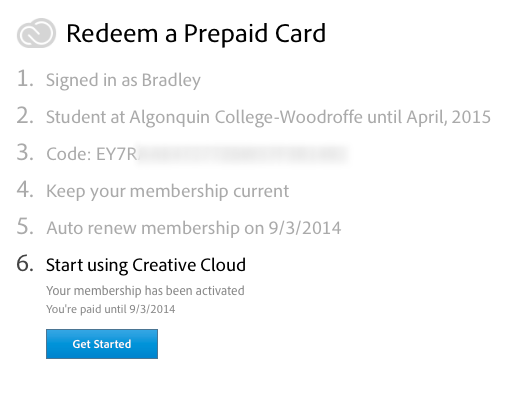
Click “Get Started.”
You are now on Adobe’s Site
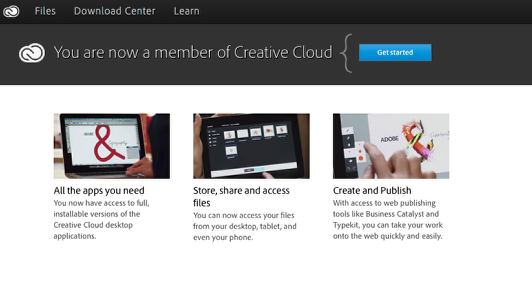
You are now on adobe’s site. You can click on Download Center and start downloading your Adobe Creative Cloud Applications.